Managing Communities#
Profile: Project Creator
This page describes how to delete, edit, and change configuration settings within communities.
Project creators manage communities within Squirro projects.
Accessing Communities#
To locate communities within your project, follow the steps below:
Click Setup in the top-right navigation menu.
Click the Data tab.
Click Communities in the side navigation menu.
Result: You will see a list of active communities within your project, as shown in the following example screenshot:
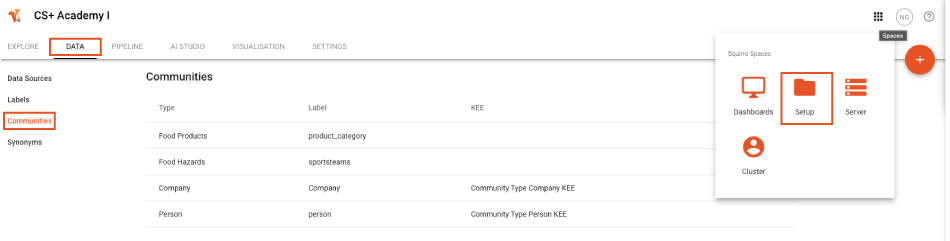
Delete a Community Type#
Deleting a community types also deletes any associated Known Entity Extraction (KEE) and removes any associated KEE pipelets from all workflows.
To delete a community type, hover over its row and then click Delete.
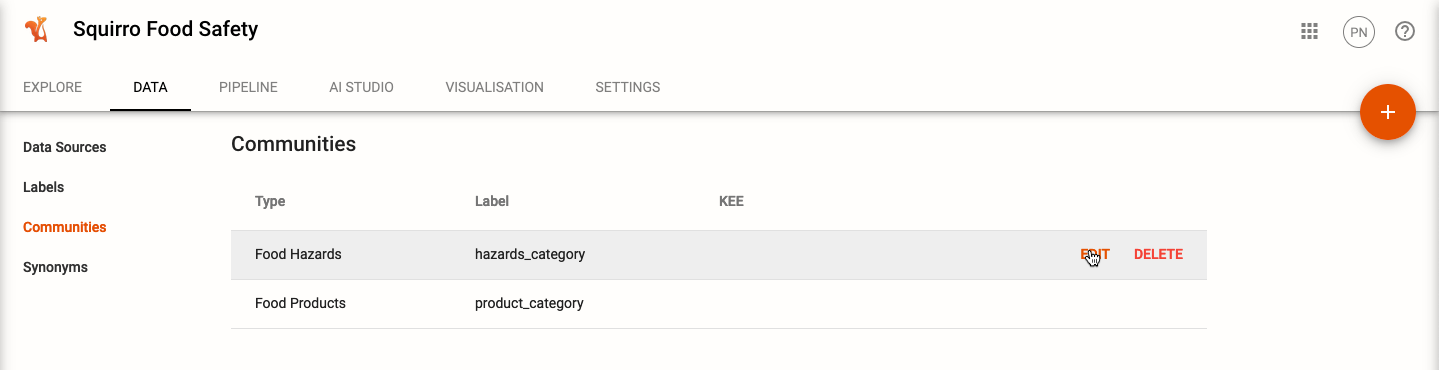
Edit a Community Type#
To edit a community type, hover its row and then click Edit.
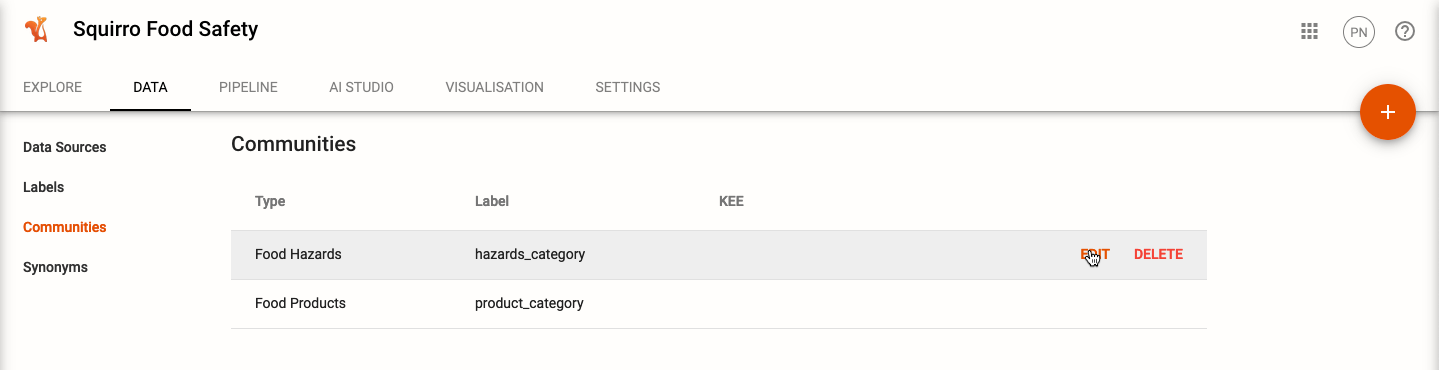
Change a Mapped Label#
Once you’ve clicked Edit on a Community Type, you will see a list of all communities within it and a Mapped to Label field at the top with the label that the community type is mapped to.
To change the mapped label, click the pen icon when hovering over it and select a new label from the drop-down list.
Important: Changing the mapped label will not change the communities already populated within that community type, but will change which communities are add when data is ingested in future.
Add Community#
Once you’ve clicked Edit on a Community Type, you will have the option to add additional communities by clicking Add (next to the search icon).
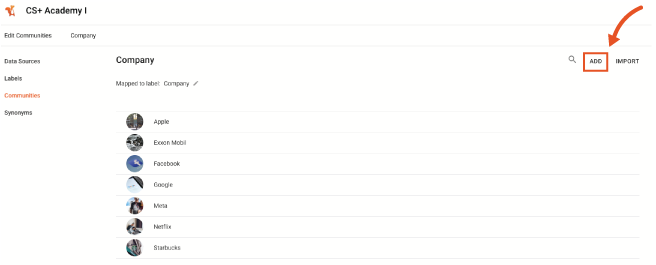
In the New Community page that populates after clicking Add, you can specify the new community’s name, label value, and image.
Note: You can ask Squirro to suggest an image or upload your own.
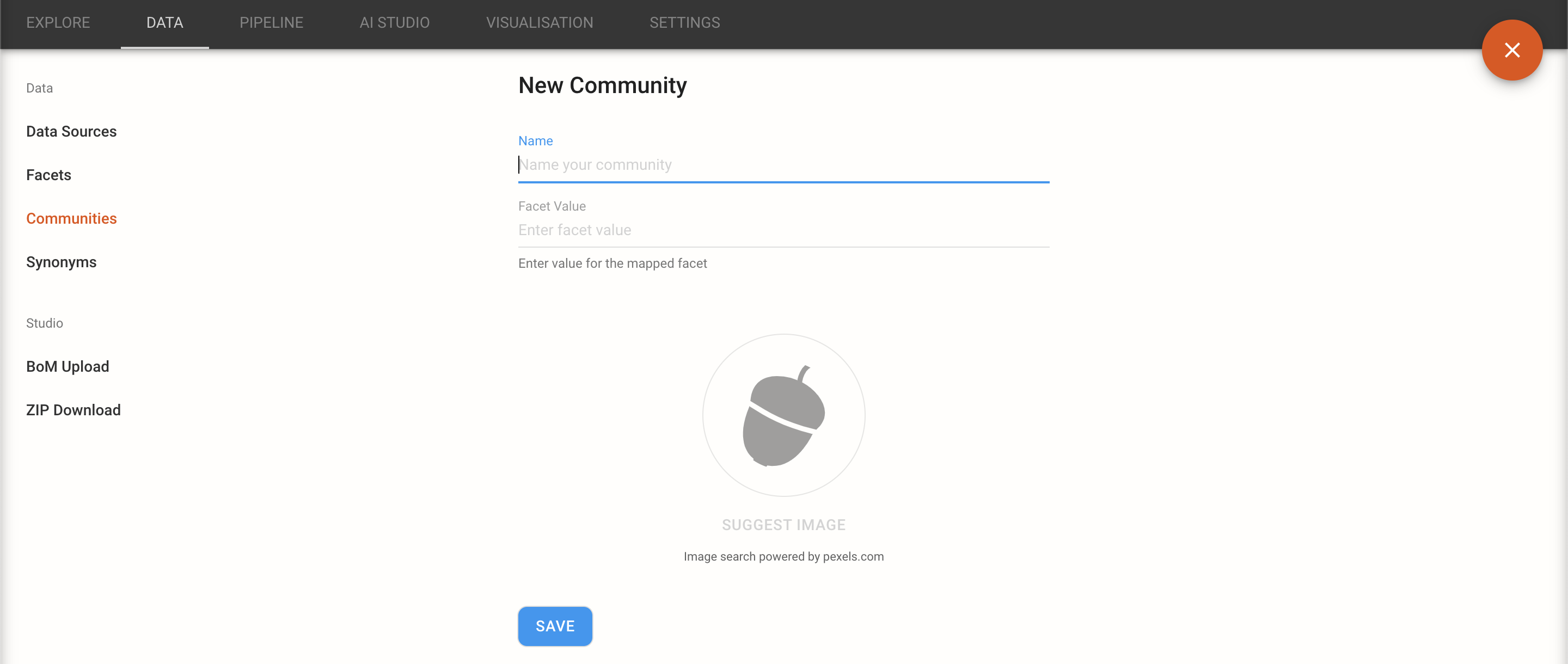
Import Communities#
On the Edit page of a specific community type, you can click the Import button to create all communities from the label value you associated with the community type.
Edit or Delete Individual Community#
On the Edit page of a specific community type, hover over a specific community and click Edit to modify it.
On the Edit Community Page, you can change the name, label value, and image of the community.
If you wish to delete a specific community, hover over it and click Delte to remove it.
Auto-Synchronization#
Communities and KEE of Community Type are automatically synchronized and updated to reflect changes in the underlying label for which the communities are set.
Communities are synchronized with their mapped label every 30 minutes. The synchronization is managed in the topic.ini file:
[sync_communities]
enable_auto_sync = True
scheduling_frequency = */30 * * * *
Note: Only the System Administrator (not the Project Creator) can edit .ini files.
Community Type KEE#
Any KEE created during the setup of a community is updated every 300 seconds. The frequency is controlled by the frontend.communities.kee-refresh-interval in the Configuration Service.
