AI Studio#
This section provides reference and how-to information for Squirro’s AI Studio, a no-code machine learning platform that enables you to build and deploy machine learning models without writing code.
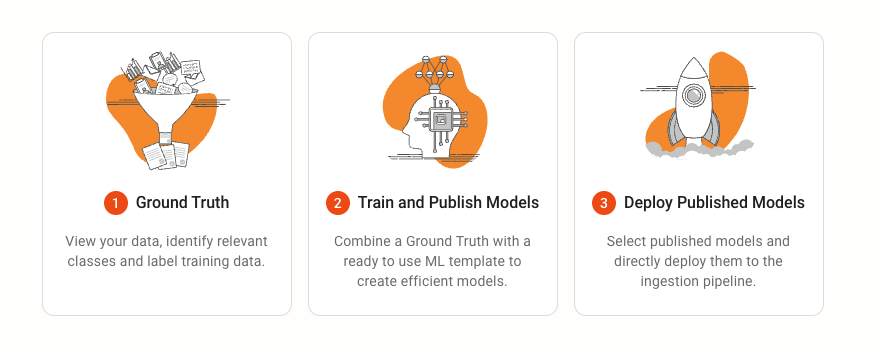
To get started building your own no-code machine learning classification models, check out Squirro’s How to Create a Document-Level Classifier and How to Create a Sentence-Level Classifier guides.
Step 1: Ground Truth#
The ground truth is the set of documents that you want to use to train your model. You can use the Ground Truth to train a model to predict the category of a document.
This includes using candidate sets to help you to find good text extracts for your ground truth in a large data universe.
To learn more, see Ground Truths.
Step 2: Models Overview#
The Models Overview section of AI Studio enables you to train machine learning models by selecting templates without the need for writing code.
Once selected and configured, you can then validate your models by testing their performance.
For more information, see Models Overview.
Step 3: Published Models#
The Published Models section of AI Studio shows your published machine learning models and allows you to deploy them within the Squirro platform directly from AI Studio.
To learn more, see Published Models.
Bulk Labeling#
Bulk labeling allows you to accelerate the process of creating an initial Ground Truth based on previously-defined proximity rules.
To learn more, see Bulk Labeling.
ML Enrichments for Pipeline Workflows#
The ML Enrichments for Pipeline Workflows enable you to deploy your AI Studio-built machine learning models to enrich your data.
For more information, see ML Enrichments for Pipeline Workflows.
Squirro Client Reference#
For information on AI Studio use with Squirro Client, see Squirro Client Reference.
How To Guides#
AI Studio guides include the following:
