Item Detail Widget#
The Item Detail Widget, also called the Document Details, is the starting point for exploring and interacting with specific content. You access it by clicking on a source listed by Squirro Chat or a result inside an Items widget.

Matching Queries#
By default, the first time you open Document Details from a source, the widget displays the Matching Queries tab.

Similar Items#
The Similar Items is the default view when you open Document Details from an Items widget.

Chat#
Start chatting with an item using the icon.
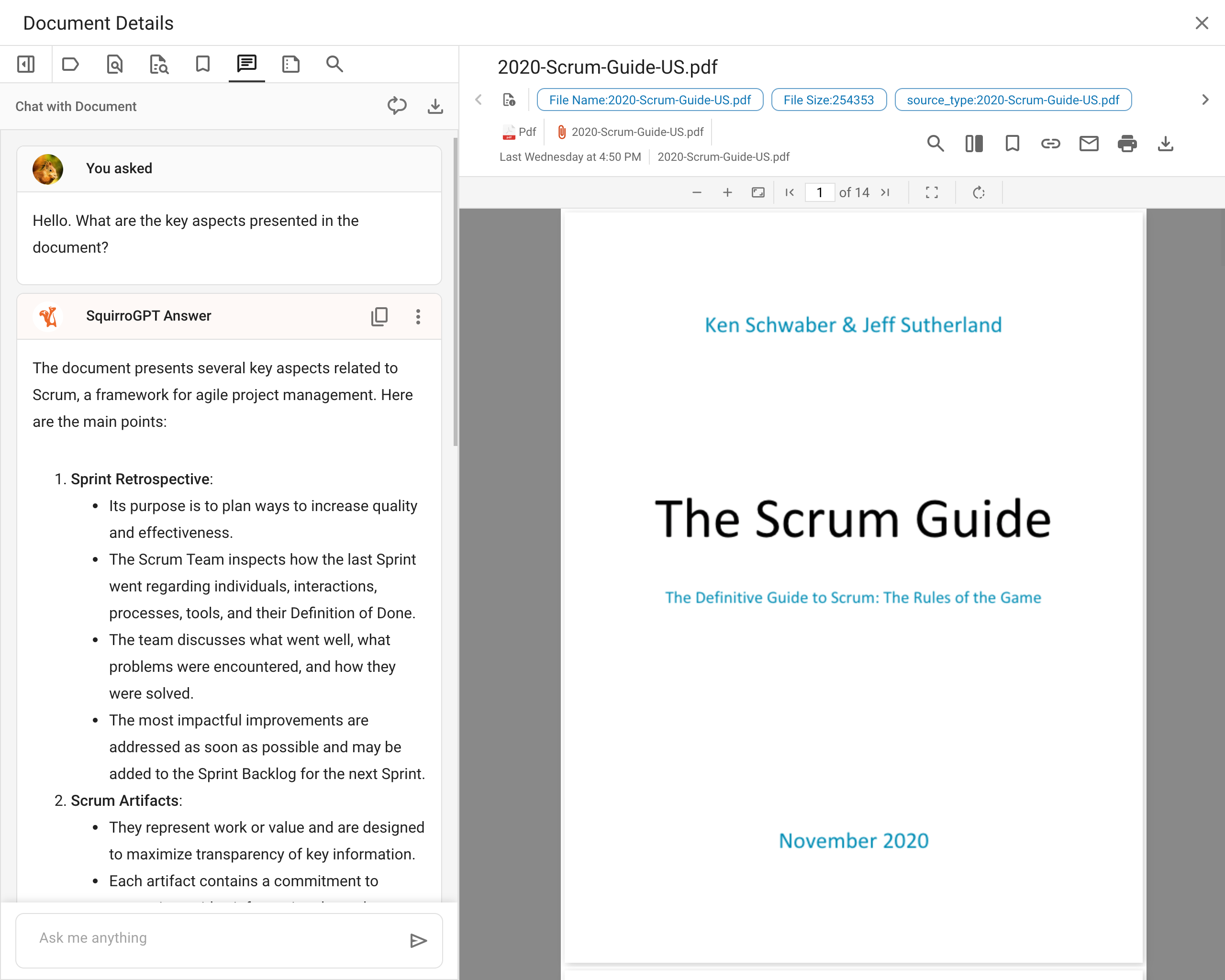
Squirro Chat comprehends and processes specific content to provide accurate and relevant answers, maintaining context throughout interactions. It supports multiple languages. Those capabilities ensure a flexible and comprehensive approach to document-based queries.
Summarize#
Let Squirro Chat quickly and accurately summarize items to help you understand the main ideas and key points contained in the text. Click on the icon and press the New Summary button.
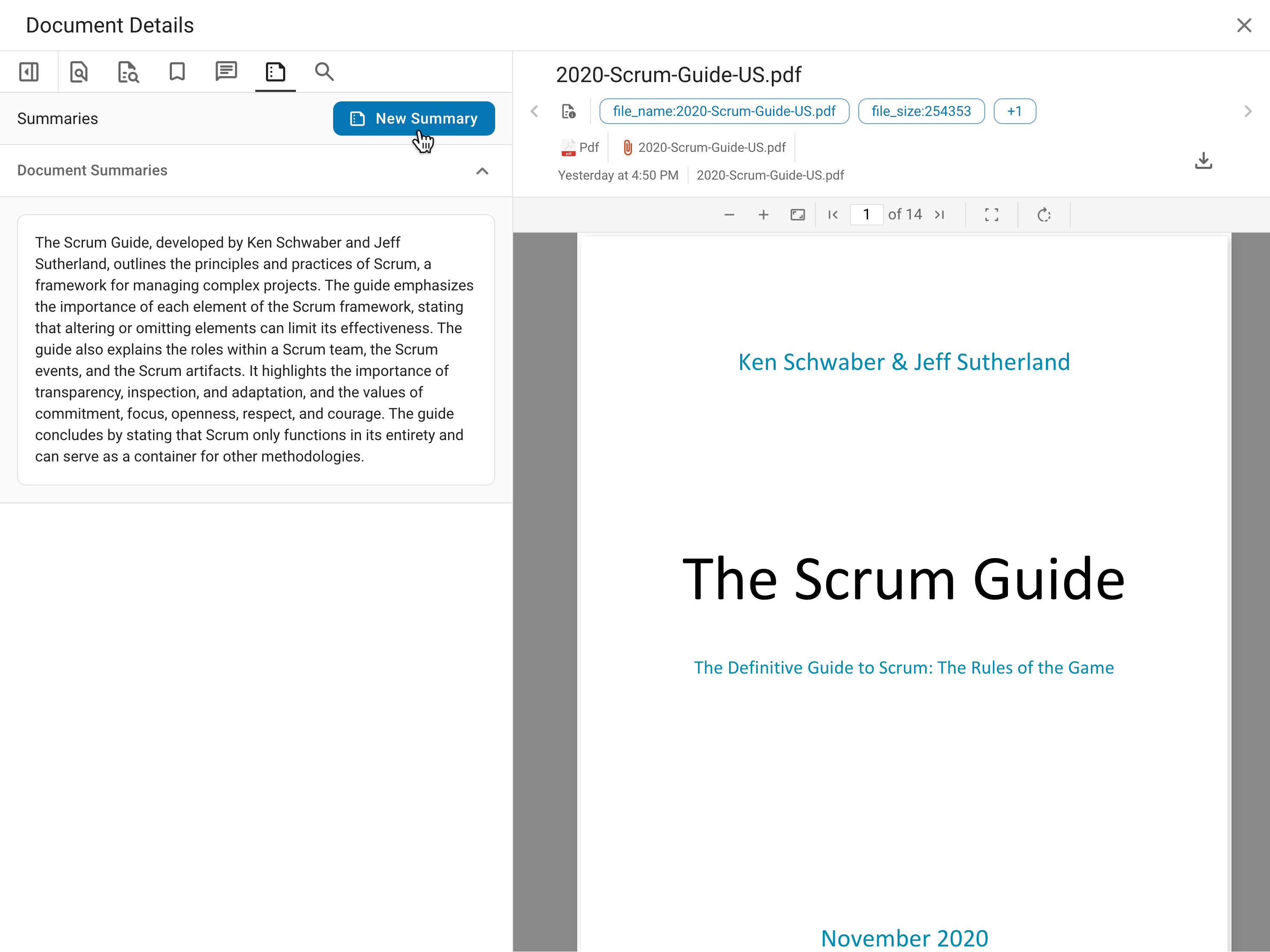
Summarization may be limited to a particular percentage of the original content, depending on the document size and the token capacity of the large language model used.
Item Detail viewer#
Warning
Deprecated widget type - Squirro recommends not using it when creating new dashboards as it is only maintained for backward compatibility and will eventually be removed.
The item detail widget shows the contents of a Squirro item. This widget can either display an item based on a store value or simply display the currently selected item contents.

