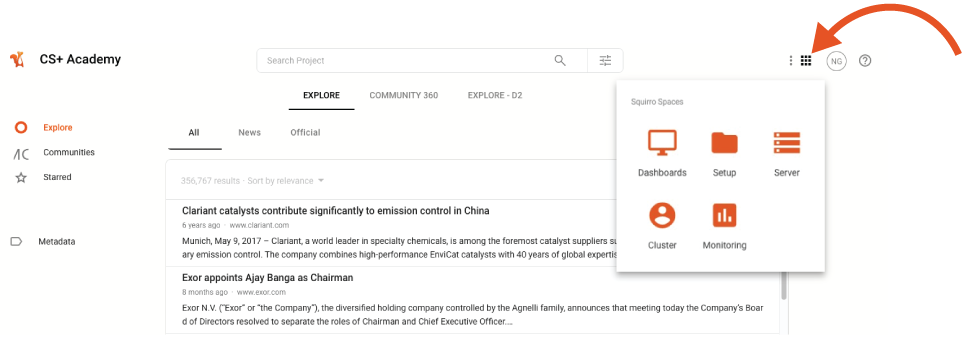Squirro Spaces#

Squirro projects are broken into three primary Spaces:
Server
Setup
Dashboards
This page provides an overview of those spaces.
Permissions#
Spaces exist to make different parts of each project accessible to different user roles:
End users with a permission level of Reader only see the Dashboards space.
Project Creators with the permission level of Owner or Administrator typically work within the Setup space.
System Administrators with the permission level of Owner or Administrator typically work within the Server space.
Dashboards Space#
Dashboards is the default space you land on when you open a project. It is a space for end users to engage with your project data, perform searches, and receive insights.
When the dashboard tabs overflow the browser width, the tabs become scrollable. They can be scrolled either by clicking on the left arrow (<) or the right arrow (>) placed on the navigation bar, as indicated in the screenshot below:
Setup Space#
The project setup workflow simulates a shopping cart experience where the project creators gather the data, analyze it, and act on it. The tabs are found in the following sequence:
Explore - Inside the setup space, the users land on the ‘Explore’ page, which is the melting pot of the entire project setup. Explore page is a pre-made dashboard where you analyze the enriched data in combination with Labels and Smartfilters.
Load - Management space for all data sources and labels.
Enrich - Management space for all enrichments.
Train - Management space for all smartfilters.
Visualize - Management space for dashboards.

Server Space#
In the server space, server admins can control all server-related settings, including permissions for all users added to the server.
They can also cluster users into groups to facilitate bulk-adding users to a project.