Dashboards#
Dashboards are the main user interface for Squirro end users. To create these dashboards, project creators use the Dashboard Editor.
Using widgets and layers, and utilizing visibility conditions, you can create complex user experiences.
Note
If you are looking for information on embedding Squirro dashboards as integrations, see Embedding Dashboards.
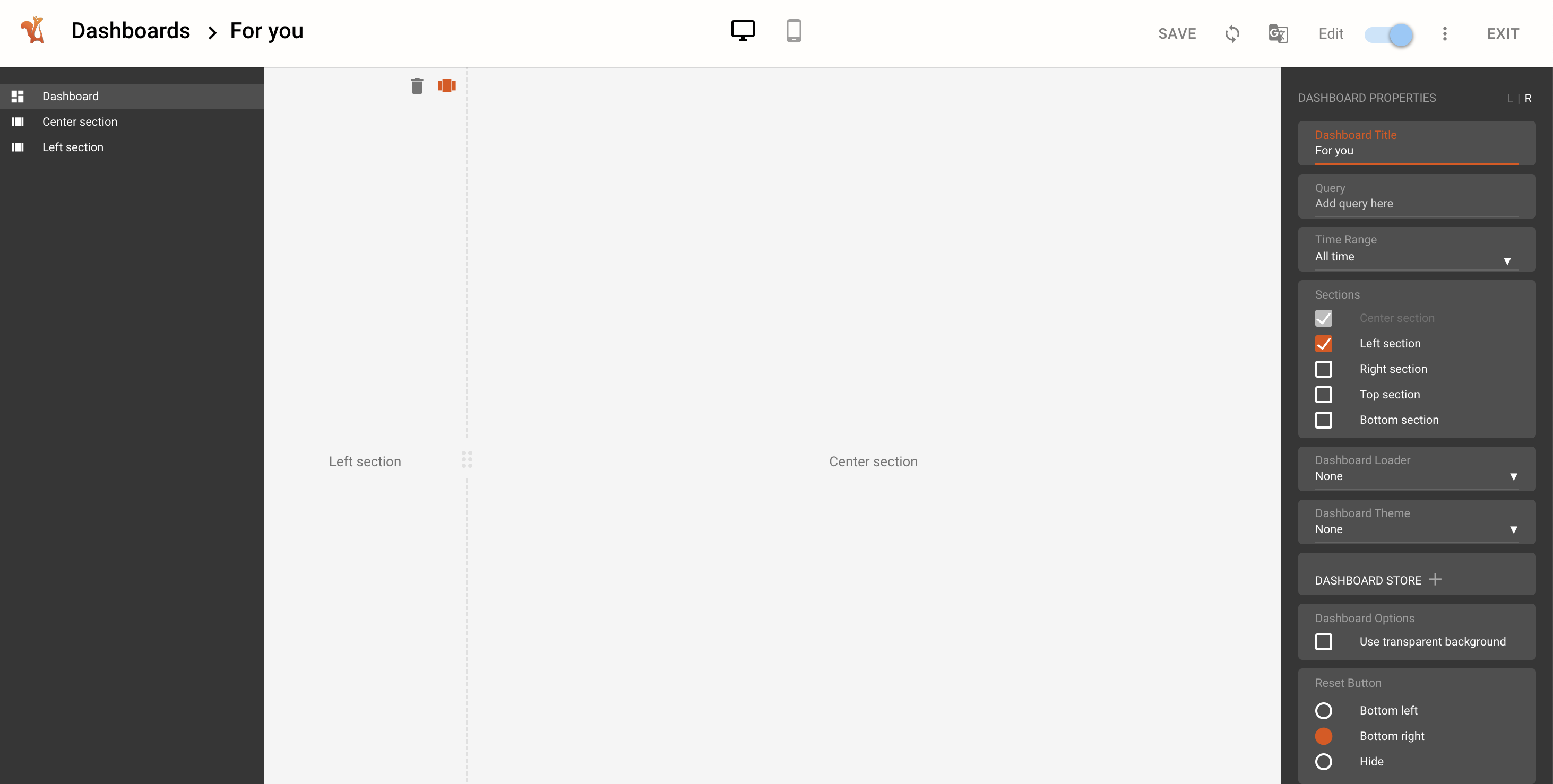
Dashboard Editor#
For an overview of the Dashboard Editor, see Dashboard Editor.
Mobile Dashboard Editor#
To learn more about editing dashboards for mobile, see Mobile Dashboard Editor.
Dashboard Permissions#
To learn more about dashboard permissions, see Dashboard Permissions.
Dashboard Store#
To learn more about the Dashboard Store, an important part fo the Dashboard Editor and the basis for visualization techniques, see Dashboard Store.
Dashboard Layers#
For more information about Dashboard Layers, see Dashboard Layers.
Manually Upgrading Dashboards#
If you would like to manually upgrade dashboards from a Squirro project file (.sqproj), see Upgrading Dashboards Manually.
