UI Search Features#
This section contains Squirro UI search features including the following:
Concept Search#
The Concept Search feature is exposed to end users in the form of a search icon when selecting a section of text.
When clicking on that search, a concept search is executed returning documents that match the key aspects of the selected text.
To learn more, see Concept Search.
Other People Ask#
Squirro logs and store project searches via Activity Monitoring. This stored information is used to provide typeahead suggestions to search end users in the form of Other People Ask suggestions.
This feature provides search suggestions that go beyond simple keyword matching and superficial similarity.
To learn more about Other People Ask, see Other People Ask.
For a step-by-step guide to adjusting this feature, see How to Use The Other People Ask Feature.
Popular Query Suggestions#
While typing in a query, query suggestions are suggested to the user as autocompletion with the suggested queries ranked on popularity and relevance.
To learn more, see Popular Query Suggestions.
Query Syntax#
You can use query syntax within Squirro search bars to return better, more refined search results.
See Query Syntax for further details, or download the Advanced Query Syntax Cheat Sheet.
Question Answering#
This feature provides specific answers to search queries phrased as a question.
It does so by extracting answers as spans from contextual texts supplied together with the question.
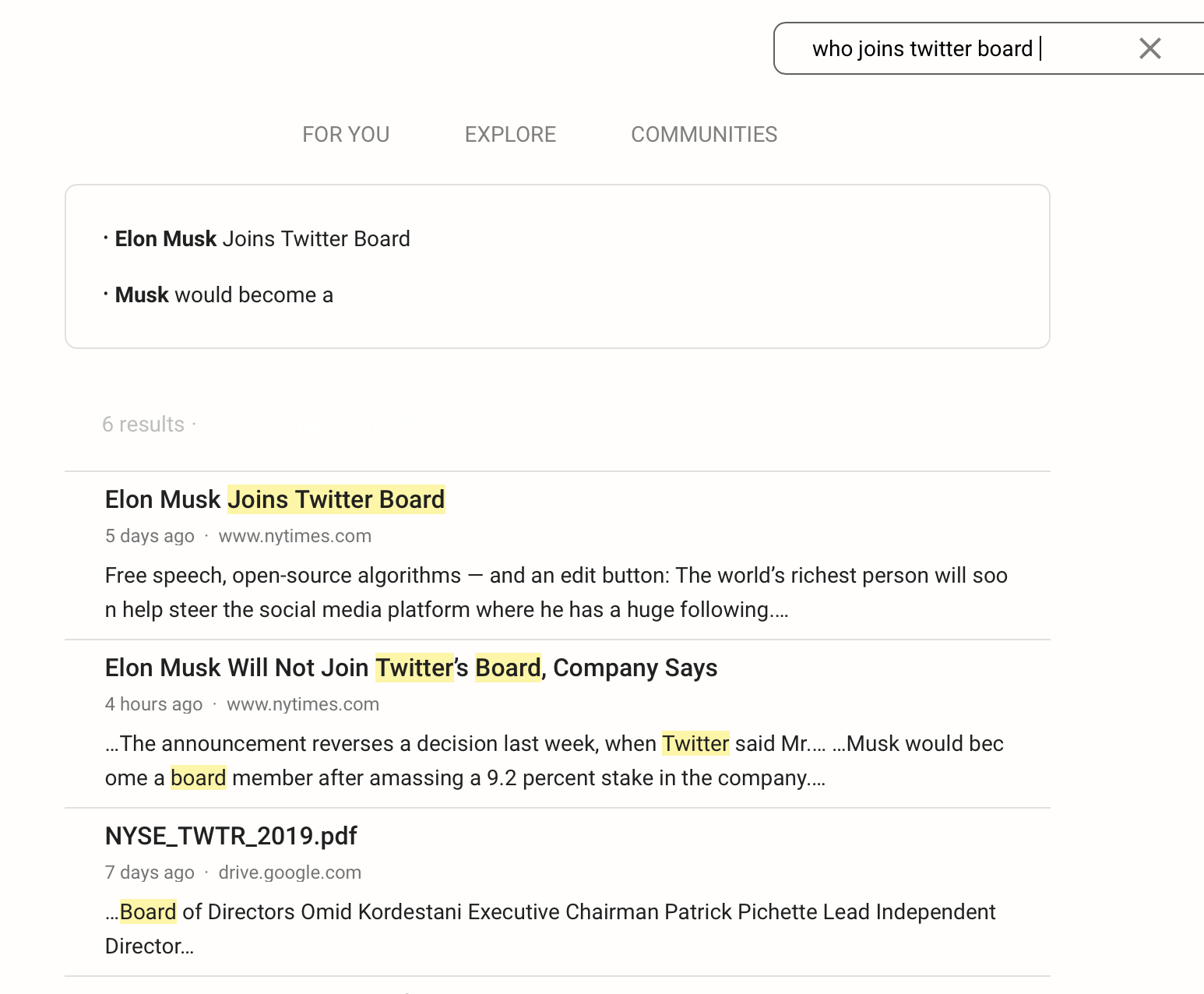
To learn more about Question Answering, see Question Answering.
For a step-by-step guide to adjusting this feature, see How To Use The Question Answering Feature.
Search Bar Chips#
When you enter a search query, Squirro automatically converts your query into chips to show you your query syntax.
Learn more about Search Bar Chips.
Semantic Search#
For information on setting up semantic search within specific dashboards, see Semantic and Hybrid Search.
Spellcheck#
This feature provides spelling suggestions to search queries that the Spelling Correction Widget identifies as misspelled.
To learn more, see Spellchecking.
Typeahead#
Squirro Cognitive Search offers a rich set of typeahead features. (External to Squirro, typeahead is sometimes referred to as predictive search, search as you type, incremental search, or real-time search suggestions.) )

This includes typeahead based on document features such as content, labels, and communities, and based on user interactions such as saved searches, search history, and popular queries.
For more information on typeahead, see Typeahead Suggestions.

